Understanding Foreground and Background Colors
The Foreground and Background colors, located near the bottom
of the Tools panel. When you just want to add a solid color while working in
Photoshop, you use either the foreground or the background color. The following
steps show you the basics of filling a selection with either the foreground or
the background color.(you have plenty of other Fill options as well)
Switch between colors
If you want to switch between foreground and background
jut need to press “X” on your key board.
Fast way to switch between the selected colors.
Color in any Shape
Golden rule: - always create any shape in new layer
Short cut key for fill color in any shape
Foreground
Background
Make the
foreground and background colors Black & White
if you hit the “D” key it switches Black to the foreground color and White to the background color. (the “D” can be upper or lower case)
Understanding Foreground and Background Colors
 Reviewed by PhotoshopHelper
on
July 09, 2019
Rating:
Reviewed by PhotoshopHelper
on
July 09, 2019
Rating:
 Reviewed by PhotoshopHelper
on
July 09, 2019
Rating:
Reviewed by PhotoshopHelper
on
July 09, 2019
Rating:







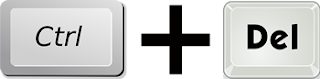





No comments: